How to get Nvidia & Intel Graphics Drivers Collection for Ubuntu/Linux Mint :
Part 1 : Intel Graphics (with installer ) :
Intel Graphics Installer let you get driver updates directly from Intel for best performance, Intel is known for developing quality drivers for Linux operating system. It is an open source application that provides Linux users with a straightforward way to install the latest video drivers for their Intel graphics cards in any Linux-based operating system, source code with gpg of installer is available to configure-compile-install in any Linux distribution.
Intel leads the silicon industry in providing quality code optimized for the latest in Intel Architecture. The program has been created because of the lack of graphical installers for the official Intel graphics and video drivers on the Linux platform. With it, you can rest assure that you’ll have all the latest optimizations, fixes and enhancements for your Intel graphics hardware.
Installation :
1)- Go to Intel Open Source Technology Center : here
2)- Download Intel(R) Graphics Installer 1.0.6 for your Linux distribution
4)- After installign the package that you already downloaded you need to add keys to Ubuntu's software package manager ("apt") :
Ubuntu*
Fedora*
Installing and Running :
- After downloading the right package run the installation
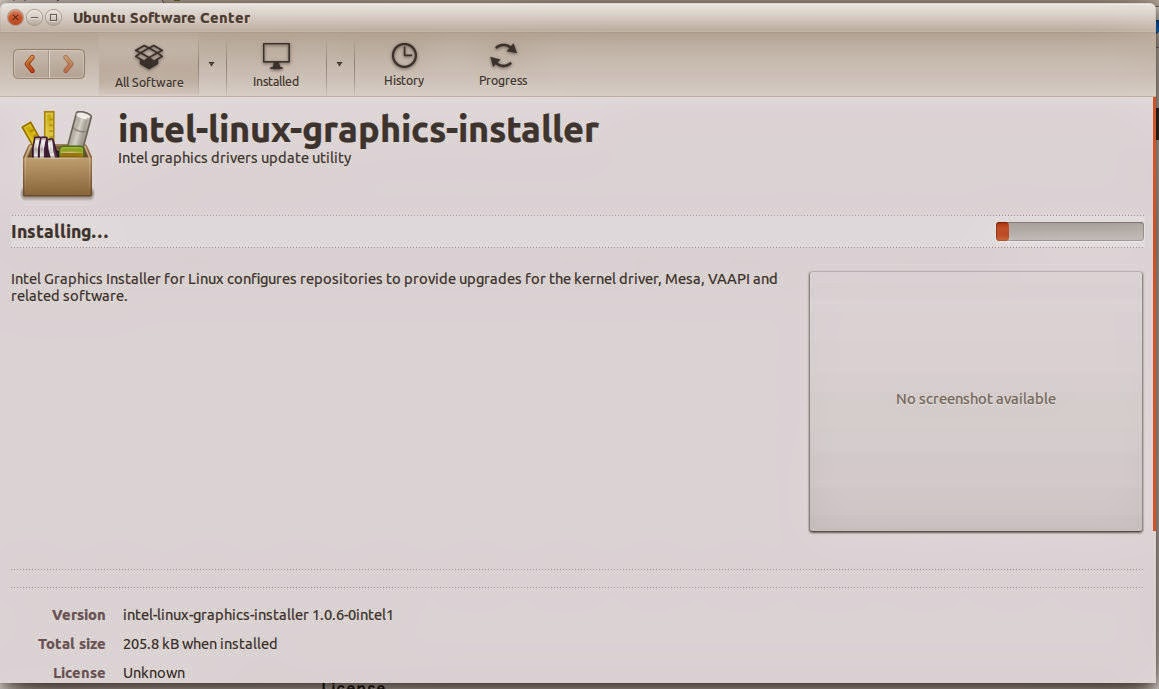
- Chek your Intel drivers package with :
Part 2 : Nvidia Drivers Collection for Ubuntu/Linux Mint :
Many people are facing problem with Nvidia latest drivers, Users usually asked here about their problems. NoobsLab is not Nvidia driver developer at all but NoobsLab can do some favor of users. NoobsLab decided to provide some previous Nvidia drivers versions with easy installation. As you know Nvidia is popular brand in market but it can't provide compatible drivers for Linux. NoobsLab collected all drivers from launchpad archives. As I know following drivers doesn't not support Nvidia optimus Technology, For Nvidia Optimus check here. ubuntu-x-swat/x-updates only provide latest drivers so it will be helpful for those users who got working old drivers.
Note 1: Please read complete post before start.
Note 2: Tutopb Is Not Responsible For Any Damage Happen To Your PC/OS.We're not author of these drivers.
You must know what you are going to do.
Let's start :
- Nvidia Latest Drivers for Ubuntu 12.04/11.10/11.04/10.04/Mint 13/12/11/9 :
- Nvidia Bumblebee Drivers for Ubuntu 12.04/11.10/11.04/10.04/Mint 13/12/11/10/9
It's done ;)
* And if you have any probleme with your PC/OS and you want to unistall Nvidea drivers follow these steps:
1)- Boot from "Recovery mod"
2)- Chose "netroot" on the menu
3)- And unistal Nvidea drivers with :
* For Nvidea :
* For Nvidea bumblebee :
4)- Remove xorg configuration:
5)- Reinstall the Mesa package for GL:
6)- And finaly reboot your computer :
And it's done ;)





















