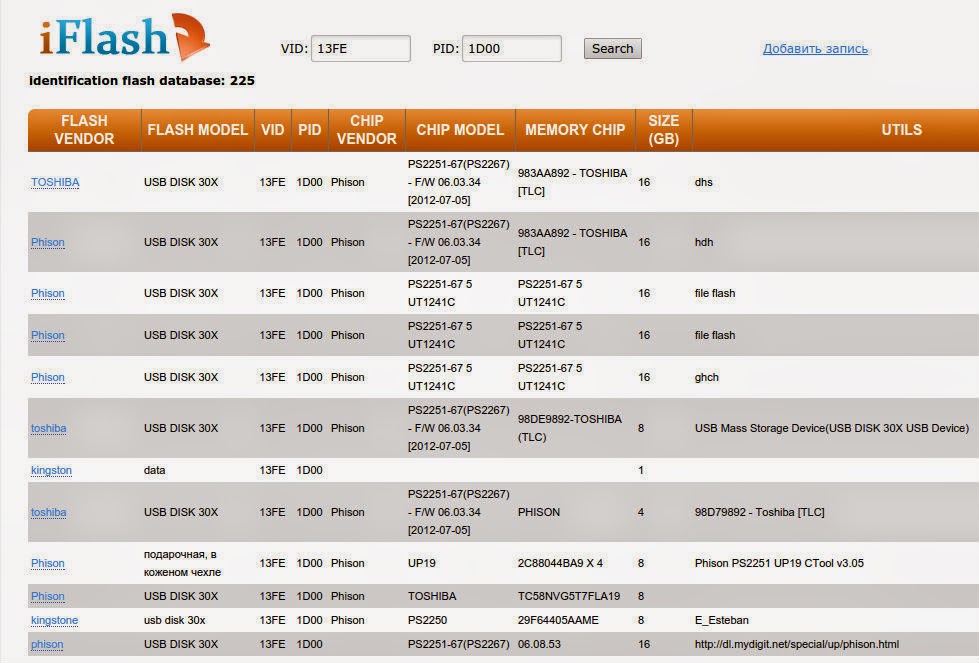How to repare your USB flash drive easily with "ChipGenius" :
ChipGenius is a simple tools used to identify the chip set of USB devices and gather all important information about USB flash drive to start searching about the right repair software .Chip Genius 2014 is one of the best and professional USB tools for checking the USB information, reads the card, the motion hard disk and so on master control chip model, the manufacturer, the brand, and provides the correlation data downloading address.Chip Genius 2014 has the biggest data base for most of the old and recent models of USB from all the vendors .Certainly may also inquire USB equipment’s VID/PID information, the equipment name, the series number, the equipment edition and so on.
Download Chip Genius 2014 software :
How to use it :
1)- After downloading and installing ChipGenuis tools start it :
2)- Connect your USB flash drive :
3)- Now you get some informations about your USB flash drive,but we need just the VID and PID :
4)- Copy them and go to : flashboot
paste the VID and PID that you just copied from chipGenuis tools :
5)- Now you need search the right flash for your USB flash drive using ChipGenuis infos :
6)- After chosing the right flash for your USB install the flash using setup (flash setup)
and wait while finishing deconnect / connect your USB flash drive and all is done.
That's all enjoy ;)