How to fix "Limited connection" WIFI or 3G on Win 8 & 8.1 (easy way) :
The limited connectivity issue is a vexing problem partially because the error is so freggin’ nebulous and also because you can easily waste an entire day trying to fix it. What’s even more confounding is that sometimes you’ll see this error even though you have five bars of signal strength (just like me in the above graphic)
Usually most people try disconnecting and reconnecting and a few audacious neophytes try uninstalling the network adapter.
Here are four tricks that will almost certainly fix this problem:
- Reset the TCP/IP stack
- Disable Wi-Fi adapter napping
- Enabling Metered Connection Downloads
- Reset TCP/IP Autotuning
I)- With netsh.exe :
1)- Launch the Command Prompt with administrator rights press Win key + x + a:And chose "Command prompt" Admin :
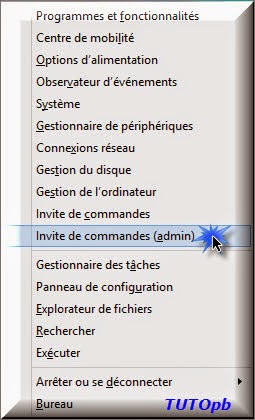
2)- Now in the black window type the following command:
netsh int ip reset C:\resetlog.txtII)- By Enabling Download over metered connections :
1)- Go to setting and select "Edit computer Setting" :
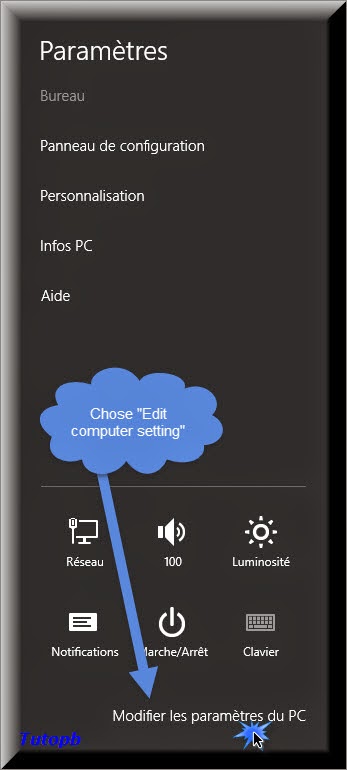
2)- Now chose "Computer and devices" :
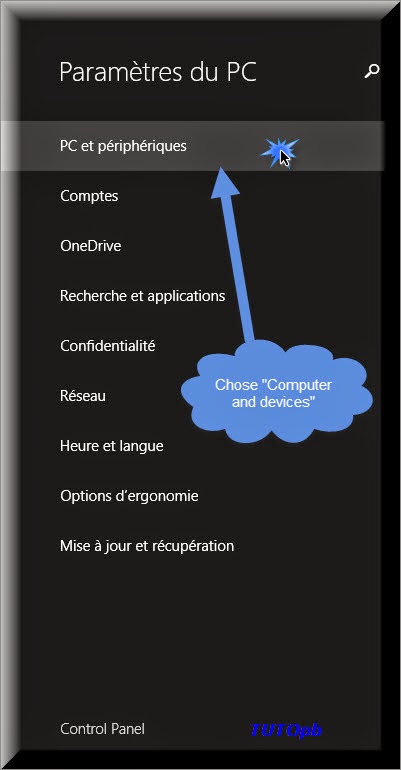
3)- When the Devices screen flips onto the screen, toggle the knob to On then logout and login to your computer to apply the change. :
Note : sorry im using Win 8.1 French version but it's the same way for any version.
That's all enjoy ;)

















