How to navigate between your OS directly from Windows using Ireboot :
EasyBCD is a program developed by NeoSmart Technologies to configure and tweak the Boot Configuration Data (BCD), a boot database first introduced in Windows Vista. EasyBCD can be used to set up multi-boot environments for computers on which some versions of Windows, Linux, BSD and Mac OS X can be simultaneously installed; EasyBCD can also be used for adding entries to bootable tools and utilities, as well as modifying and controlling the behavior of the Windows boot menu in certain releases. As of June 20, 2011 with the release of EasyBCD 2.1, it is no longer free for use in commercial environments which require the purchase of a paid license, however it remains free for home and non-profit use without limitations.
Ireboot :

iReboot is NeoSmart Technologies' simple yet effective reboot helper tool. iReboot sits in your taskbar at startup (only taking up 400KB of memory!) and lets you choose which operating system you want to reboot into. Instead of pressing restart, waiting for Windows to shut down, waiting for your BIOS to post, then selecting the operating system you want to boot into (within the bootloader time-limit!); you just right-click on the iReboot icon in the taskbar and select the entry you want to boot into from iReboot, and let it do the rest! If you liked EasyBCD, you'll just love iReboot!
How to use it :
* Configuring EasyBCD :
1)- Add a new Entry :
2)- Save your changes :
1)- Go to Ireboot download page and download it :
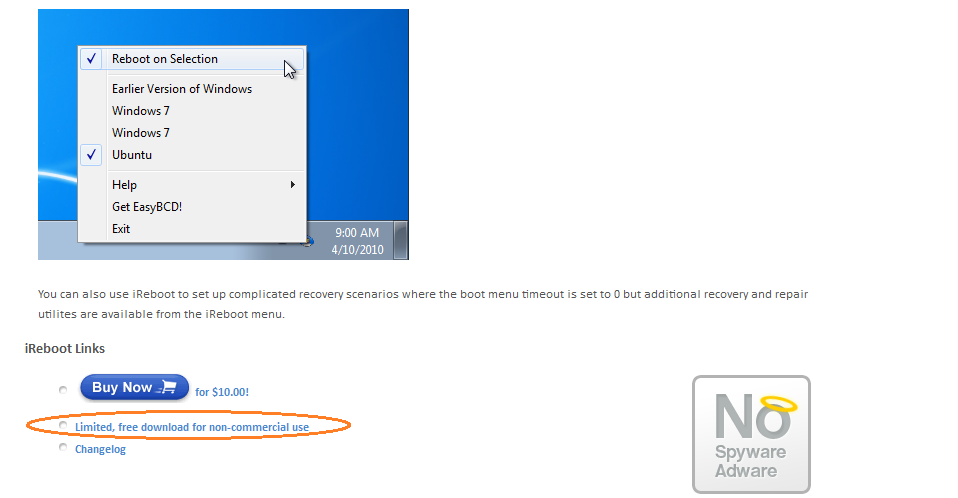
from here :Ireboot
2)- Now go to taskbar and right clic on Ireboot and chose witch Os you want to navigate to it
And you will be automaticaly redirected to your OS
Video Tuto :
That's all enjoy ;)




















