How to install "Google play" on Genymotion :
One issue with Genymotion is that none of the pre-baked images include Google Play Services. As Google continues to increase the power and functionality provided by this closed-source-nonofficial piece of the Android stack, not having Google Play Services available on my Genymotion emulator is a serious problem.
Quote from Genymotion official website :
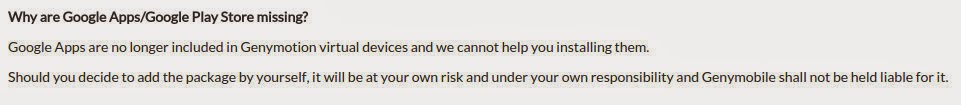
See this topic :
How to install Genymotion Android Emulator in Ubuntu
How to install Google play on Genymotion :
1)- After all you should download : gapps-jb-20130812-signed
you can find it here or by this link : here
2)- Start Genymotion and chose :
- Rocommended :
-Motorola Moto X-4.2.2-API 17 720x1280
- HTC One X-4.2.2-API17 720x1280
3)- Now after installing your virtual device Drag you local copy of the ZIP file directly into the Genymotion emulator and press OK :
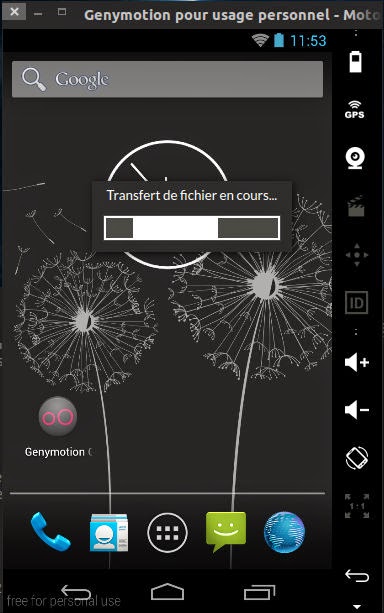
*And wait for the install to finish.
4)- Now you should restar your virtual device
5)- At this point, you will be able to see the Google Play Store icon on the emulator :
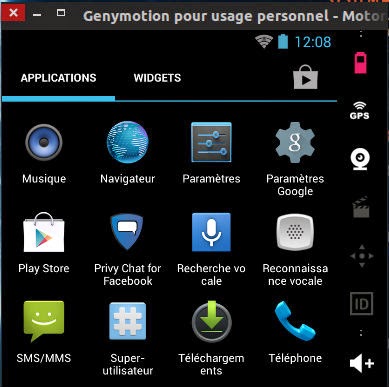
* However, Google Play Services will frequently crash :
* To stop the crashing Google Play Services on the virtual device needs to update. For this to happen, you must either connect it to an existing or a new Google account. Open Settings on the virtual instance of the Android OS :
Video tuto :
That's all enjoy ;)























