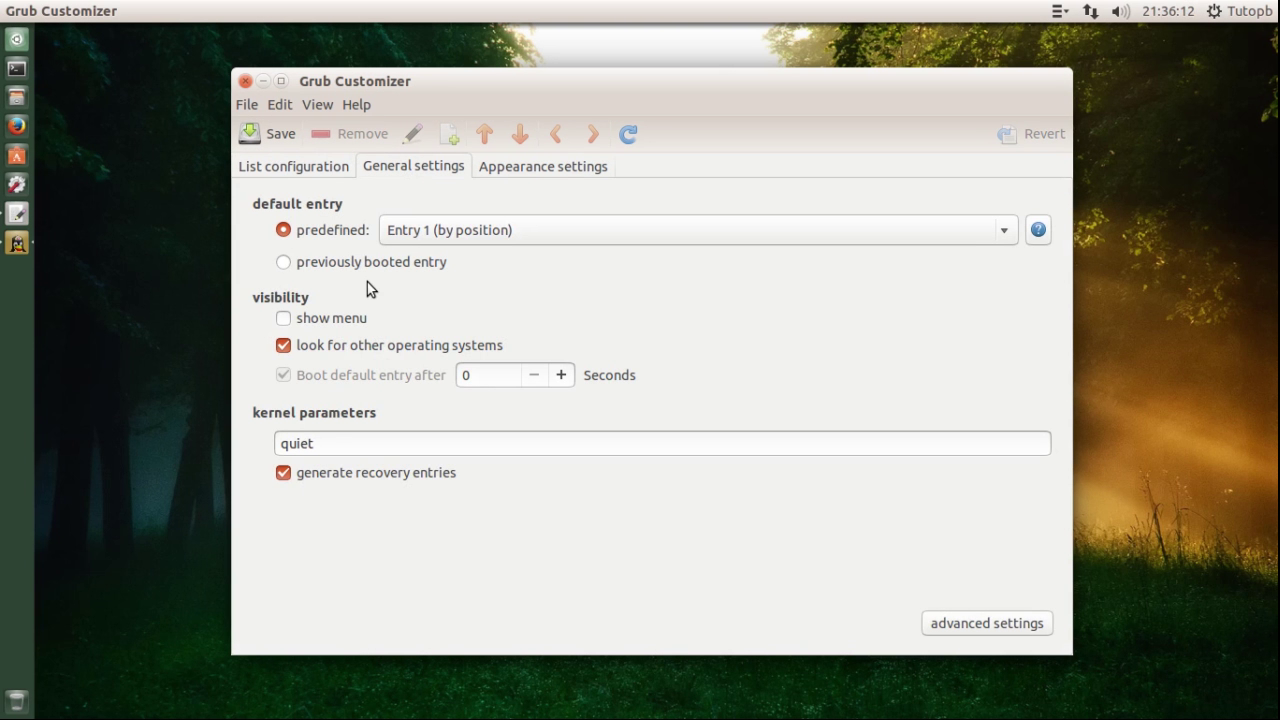How to install Grub-gustomizer on Ubuntu / Linux Mint / Elementary OS :
Grub Customizer is a nice application, that allows the
user to edit the menu entries from the GRUB booting screen, set the
default operating system, change the installed OS via a livecd.The latest version available is Grub Customizer 4.0.6, which has been added to its PPA , coming with small fixes only.
Installing Grub Customizer 4.0.6 on the listed Ubuntu, Linux Mint And
Elementary OS systems is easy. All you have to do is add the ppa to your
system, update the local repository index and install the
grub-customizer package.
Features:
- Move, remove or rename menuentries (they stey updatable by update-grub)
- Edit the contents of menuentries or create new ones (internally it edits the 40_custom)
- Support for GRUB2 and BURG
- Reinstallation of the bootloader to MBR
- Settings like default operating system, kernel params, background image and text colors etc.
- Changing the installed operating system by running on a live cd
How to install Grub-gustomizer on Ubuntu / Linux Mint / Elementary OS :
In order to install Grub gustomizer on your Ubuntu / Linux Mint / Elementary OS all you need to do is copy/paste the cmds bellow on a Terminal :
VIDEO TUTO :
That's all enjoy ;)